Group loot has been a thing since the first days of D&D. Back then, a single player might be charged with keeping a paper tally of the groups transactions and occasionally paying for items or making distributionsto the party. Of course, that player would occasionally lose the paper record causing the DM to loose hair (again) and generally upsetting any semblance of an economy in the game.
With advancing technology, that paper list has typically moved to digital form. My most recent implementation has been with a shared googles sheets file. That eliminates the lost paper problem, but leaves the inventory disjoint from the game, especially when using a VTT such as Foundry.
Enter Loot Sheet NPC 5E
Loot Sheet NPC 5E is a module for FoundryVTT that "...adds an additional NPC sheet which can be used for loot containers such as chests. It also allows spells to be automatically converted into spell scrolls by dragging them onto this sheet."
In practice, this allows the introduction of a new party member to the VTT group that can hold those shared items and coins that have not yet been distributed. This seems absolutely amazing. No longer do I (as a GM) need to track the group's horde on a spreadsheet or worry that the group is not actually tracking their resources. Using such a character makes the tracking process rather automatic, though I had a few questions about how it works, thus this posting.
Converting an Entity to a Loot Sheet
My first question was how to convert an entity to a Loot Sheet. As it turns out it is super easy and reversible. When viewing an entities detail page, there is a gear icon and the word sheet on the window title bar. Clicking that pops a dialog that allows the selection of a sheet style to be used for viewing the page.Checking dnd5e.LootSheet5eNPC and saving the selection performs the conversion. After this is done, the NPC will display in the loot sheet format making monetary and item transactions possible.
It's worth noting that the Default 5e NPC Sheet conceals any coins on an NPC but they are still there. This means that any NPC can be setup to have items that can be made available to the party for looting by converting the sheet type and likely setting appropriate permissions.
Setting Loot Sheet Permissions
Access to the Loot Sheet entity can be set through standard FoundryVTT methods or conveniently via a set of click boxes on the left side of the sheet under the Permissions header. There are three levels of access to a Loot type of sheet:- Owner (Check mark) - Access (take) items and share coins
- Observer (Eye Icon) - Can look at inventory but can only purchase items from a Merchant type sheet.
- None (Open Circle) - None
Splitting Coins
- Put 7 copper pieces into my Party Loot character,
- Made sure that my four player characters had access (the check box for Joe B's Muriel Vinshaw is a PC type character that I use for testing FoundryVTT features from a player perspective) to the sheet,
- Opened the sheet of one player and noted her coin count (zero),
- Positioned them and took a screen snap of the situation.
- Cai'lee gained 1 copper piece and,
- Party Loot retained the 3 coins that could not be split 4 ways.

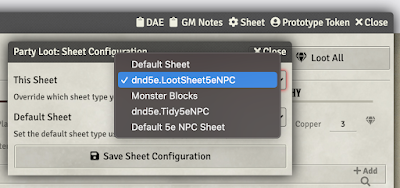



No comments:
Post a Comment